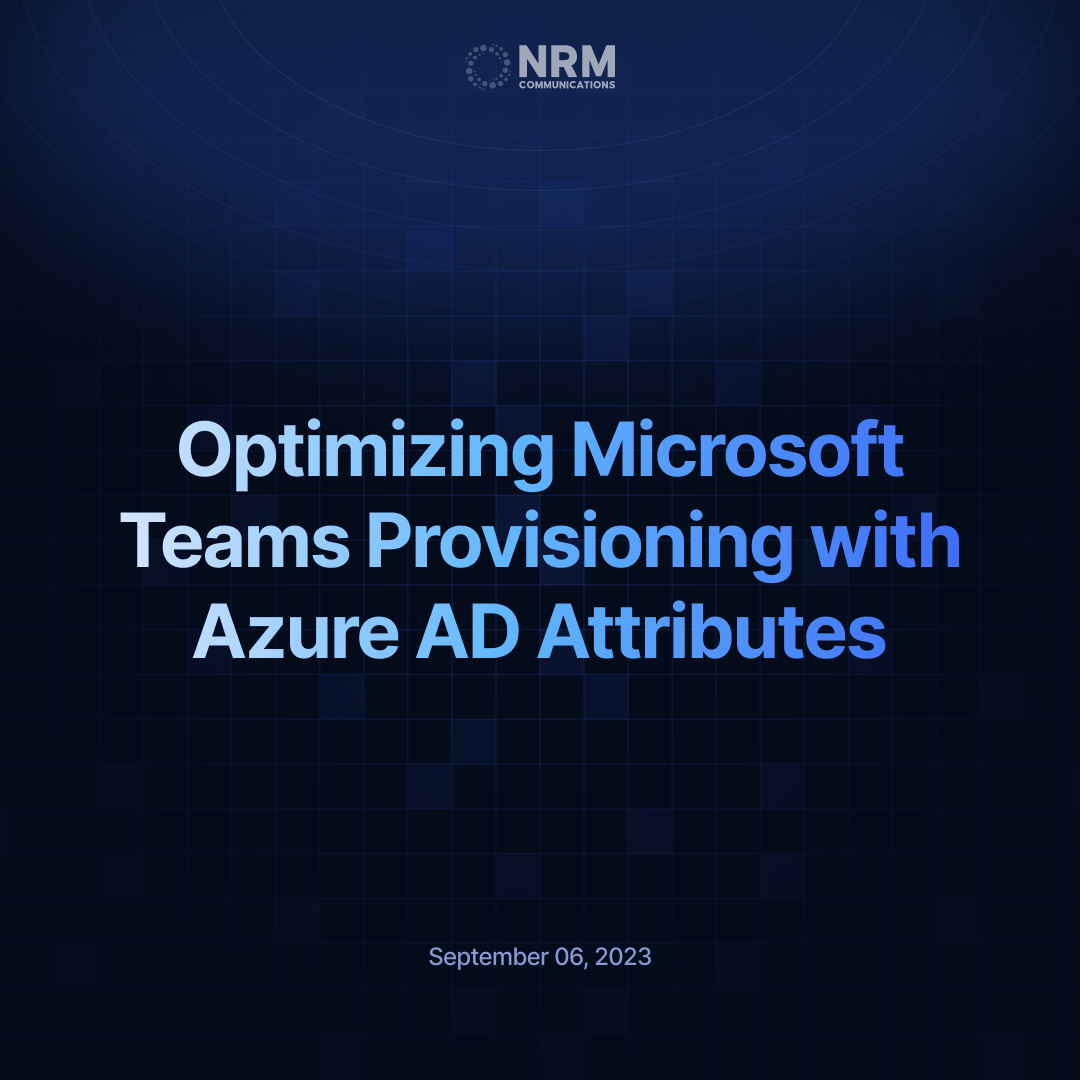Setting up users, groups, or any element on Microsoft Teams can often be a tedious task. Imagine the hours spent every time you add a new user or modify an existing one. But what if you could streamline this entire process using just your Azure AD/Entra ID attribute? Sounds intriguing, doesn't it? Let's dive deeper.
1. Setting Up Your Active Directory
Many businesses prefer hybrid identities with Microsoft 365 over solely cloud-based identities. This means the user account's authority source is in your on-site Active Directory Services (AD). This AD is linked to Azure AD/Entra ID through Microsoft's identity sync tool, Azure AD/Entra ID Connect. This tool identifies changes in your on-prem AD, such as user account modifications, and syncs them to Azure AD for Microsoft 365 services access, like Teams.
2. Recognizing User Personas
Accurate user attribute data is the cornerstone of effective provisioning. To succeed, you need to understand how to leverage this data to assign the right settings to the right users. This involves understanding your organization's various departments and job roles and how they correlate with Microsoft Teams' features.
3. Utilizing AD Attributes Efficiently
With your Azure AD/Entra ID attribute data organized and user personas defined, you're ready to craft your automations. Typically, most users will align with one of your user personas based on a few Azure AD/Entra ID attributes.
4. Implementing and Prioritizing Your Automations
Callroute employs a rule hierarchy system. Rules at the top of the automation list are executed first. A user is assigned the user persona from the first rule they match in the automation list.
5. Ensuring Safety
Callroute's automated provisioning for Teams is a potent admin tool when used correctly. But mistakes happen. To safeguard against errors, a snapshot of each affected user is taken before any automation execution.
Conclusion
Automating your Microsoft Teams provisioning tasks becomes a breeze with Callroute. With accurate data, you can integrate it into Callroute and begin auto-provisioning users. Interested in simplifying your life? Learn more about Callroute.