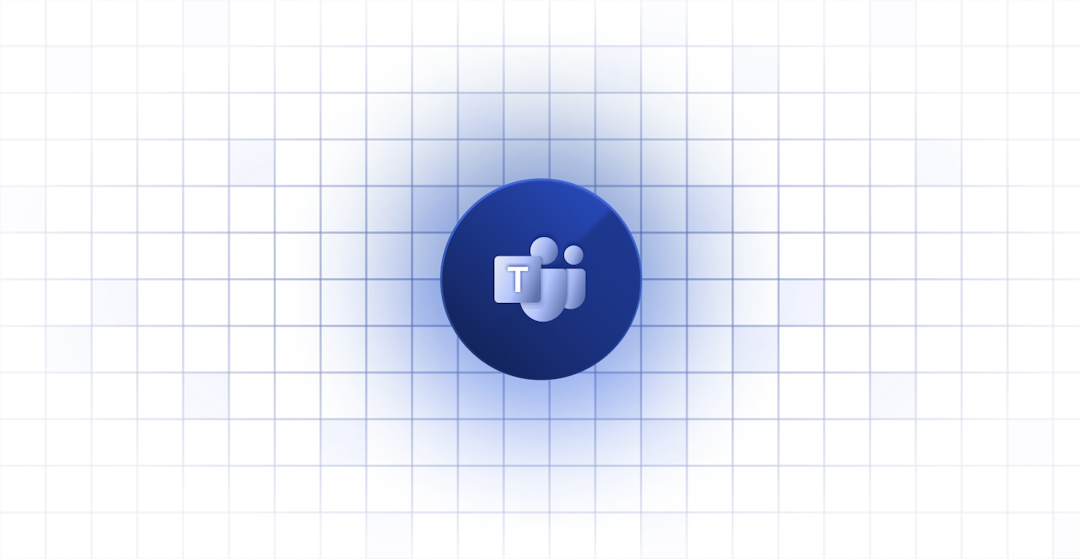Rethink communication with a secure, all-in-one phone solution that helps you connect and collaborate better.
Businesses today are under more strain than ever before. With increasing expectations and a rapid pace of growth, organizations have to focus on communications across multiple verticals and engage with various stakeholders simultaneously. Furthermore, today many enterprises are distributed, with operations and employees across geographies and time zones. When you’re up against these challenges, you need a cutting-edge communication setup to back you up.
With telephony, messaging and voice capabilities all rolled into one, Microsoft Teams Phone offers an integrated, easy-to-set-up solution that can support organizations of all types and sizes. Turn away from legacy systems and harness cloud-powered telephony that’s simpler in every way while bringing all the functionality you need.
Flexible
Advance communications with unfettered access from any device and platform. With support for a wide range of premise telephone and conferencing equipment, end-to-end integration is easy.
Easy to manage
Manage and control everything from a single interface at Teams Admin Center. Be it billing or calling plans, managing enterprise-wide phoning is quick, simple and hassle-free.
Best-in-class
Microsoft Teams has been recognized as a segment leader in Unified Communications by Gartner. Microsoft 365 Business Voice is supported in over 70 countries and regions.
Power-packed
With conferencing, advanced call management and contact center integration capabilities, Teams Phone is packed with robust functionality that can help you go further than ever before.
Although change is a fundamental part of the business landscape, shifting your enterprise operations to a new platform is never easy. When this shift pertains to a business-critical element such as communications, the stakes are even higher. Our experts understand this challenge inside out. With a proven, comprehensive methodology that accounts for every detail, we help you orchestrate the deployment and integration process across your organization. We ensure a seamless transition so that you can build and advance meaningful relationships with your customers, partners and vendors without disruption.
Our team of experts evaluates and prepares your organization for the shift with a keen focus on network planning, end-point preparation and adoption training. Every enterprise profile is different in terms of varying user bases, premise distributions, carrier support and reliance on analog devices. Keeping this in mind, we select an adoption model that provides maximum value for you.
Contact Center
Microsoft Teams offers a wide array of certified contact center integrations, providing numerous options for businesses to effectively manage their customer interactions. These solutions fall into two main categories: Contact Center as a Service (CCaaS) and Integrated Contact Center solutions. CCaaS solutions are built on cloud-based platforms that offer a high level of scalability and flexibility, as well as a quick time to market. On the other hand, Integrated Contact Center solutions are designed to work seamlessly within the Microsoft Teams client interface, enabling a consolidated communication experience. These solutions can be leveraged with Teams Phone System Direct Routing or Teams Calling Plan phone numbers. Both categories offer advanced features like call analytics, reporting, AI, and more. Furthermore, there are several providers of these solutions, offering a wide selection to choose from, ensuring businesses can find an option that best suits their needs.
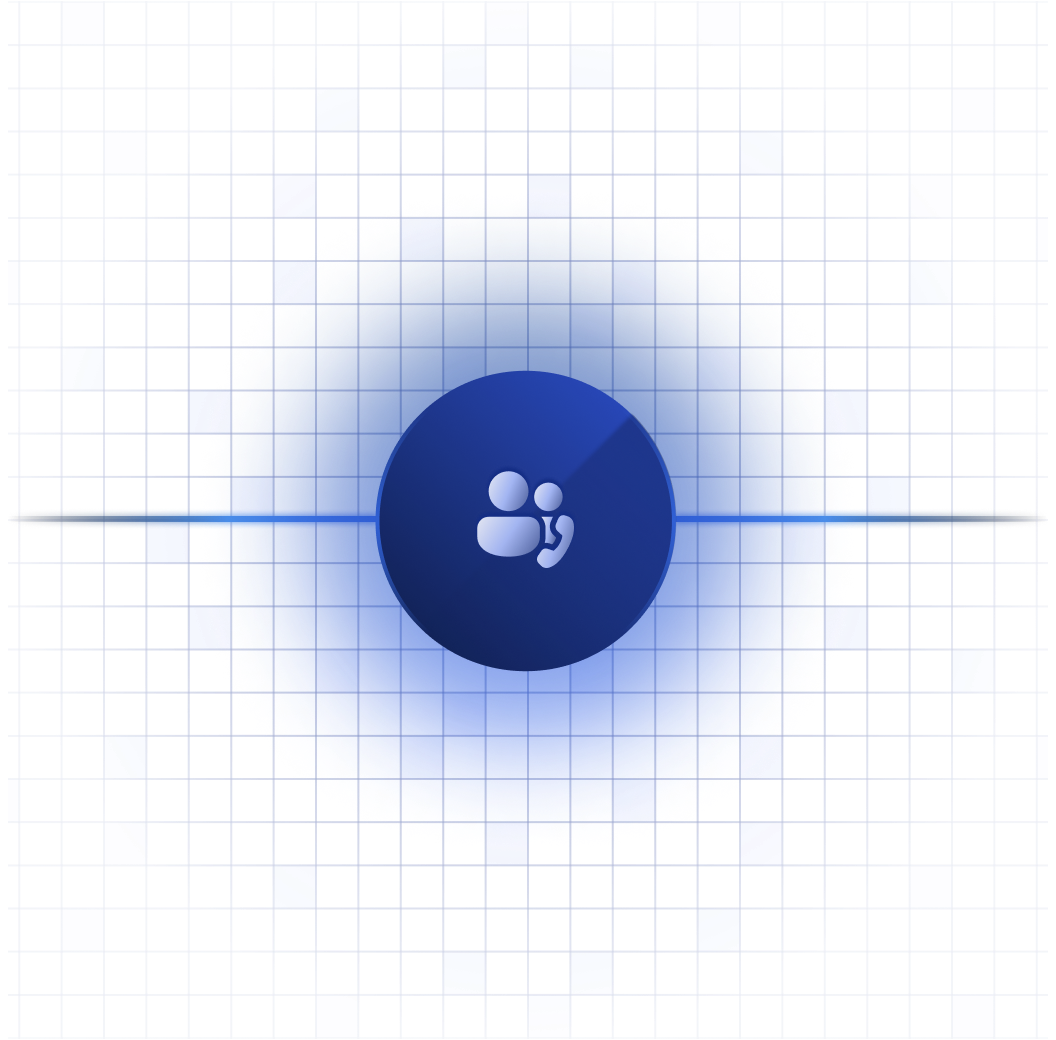
SMS, eFax and Social Communication channels:
The demand for omni-channel communication methods, such as SMS, eFax, and social media, in platforms like Microsoft Teams has been on the rise. Businesses recognize the importance of providing seamless communication experiences across multiple channels to meet the changing preferences and expectations of customers. This trend is driven by the desire to offer personalized and convenient communication options. Integrating SMS into platforms like Microsoft Teams allows businesses to leverage the popularity and accessibility of text messaging while centralizing their communication efforts. Additionally, incorporating eFax capabilities enables organizations to streamline workflows and improve efficiency by incorporating faxing within the broader communication ecosystem. Integrating social media channels into business communications platforms allows businesses to consolidate their social media presence, effectively monitor and respond to interactions, and provide a unified brand experience. These omni-channel communication methods help enhance customer satisfaction, improve operational efficiency, and manage communication efforts in today's multi-channel landscape.
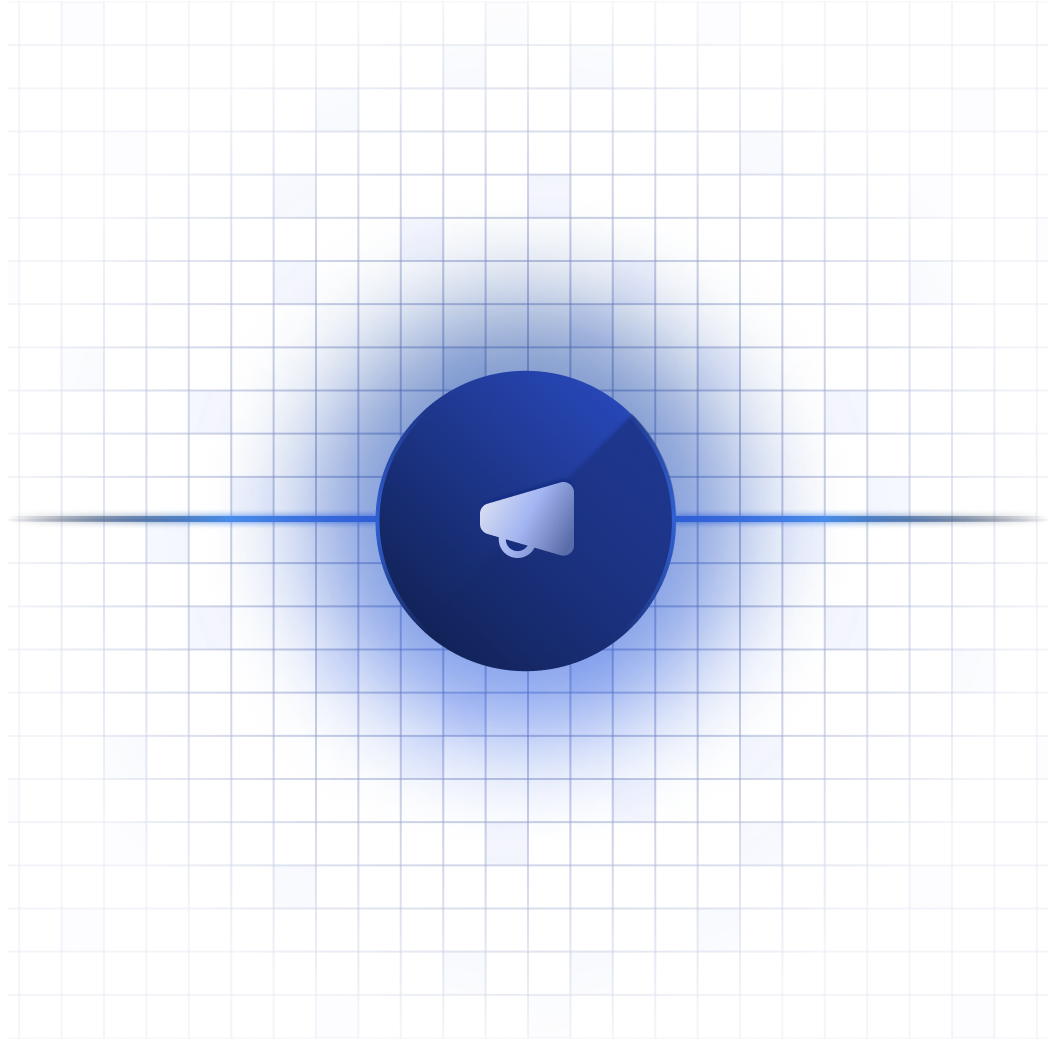
Compliance Call Recording
Many industries, like financial services, healthcare, and telemarketing, are required by law to record and retain their customer interactions for a specified period of time. This practice is important for businesses because it helps ensure transparency, reduces liability, and aids in dispute resolution. Moreover, these records can be used to monitor and improve customer service, verify transactions, and provide evidence of compliance with regulatory standards. There are a number of compliance call recording services available which directly integrate with Microsoft Teams, ensuring that your business is meeting any compliance recording requirements with your Microsoft Teams phone solution.

Teams Meeting Rooms
Microsoft Teams Rooms is a solution that enables users to join and participate in meetings from any location. It is designed to work with Microsoft Teams and provides a range of features such as high-quality audio and video, content sharing, and more. With Microsoft Teams Rooms, users can easily connect with colleagues and clients from anywhere in the world. Microsoft Teams Rooms provides a range of features that can help users stay productive and engaged during meetings. Some of these features include automatic transcription and summaries, meeting notes, and more. With automatic transcription and summaries, users can easily capture important information from meetings and share it with others. Meeting notes provide a way for users to capture important information during meetings and share it with others. Microsoft Teams Rooms also provides a range of other features such as screen sharing, whiteboarding, and more.
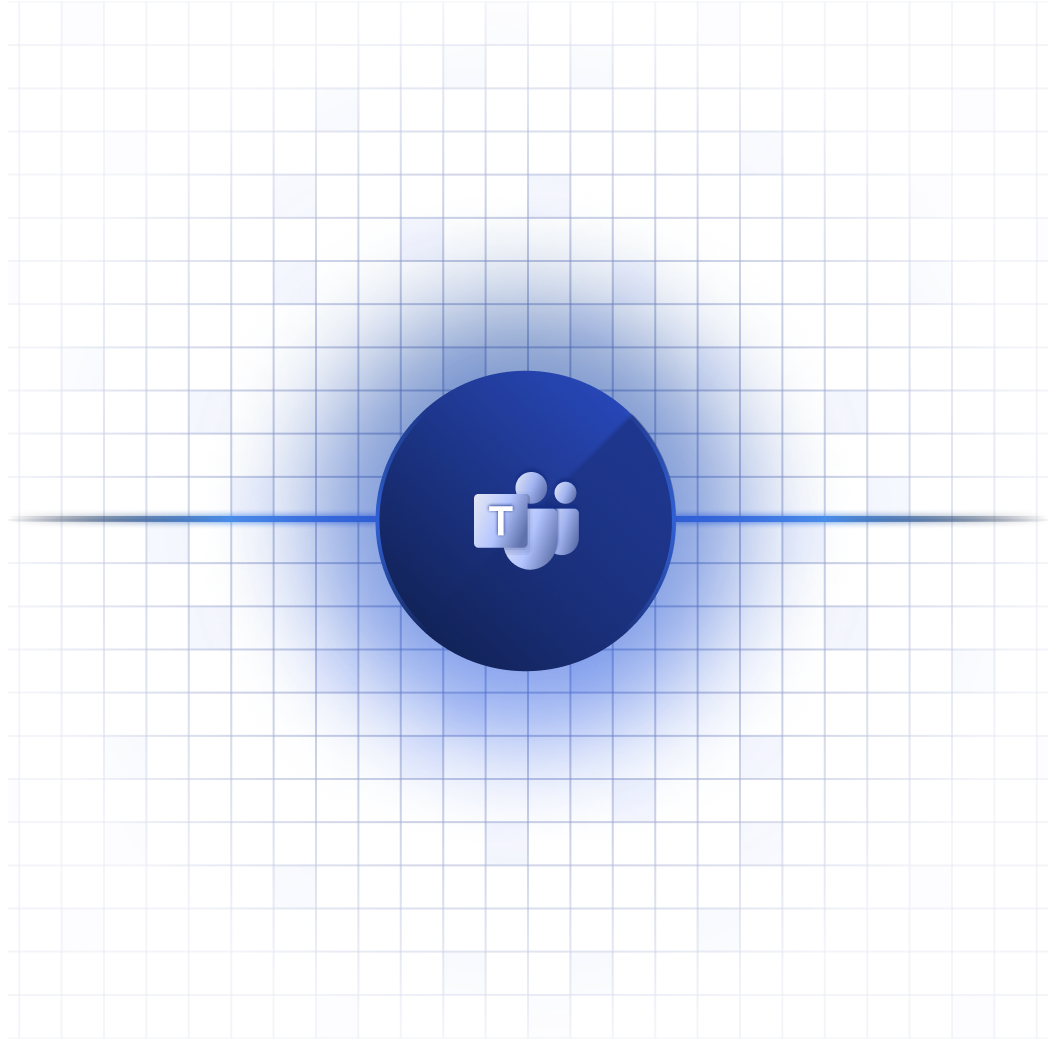
Teams Chat Service Desk
Chime is an AI-powered service desk designed for integration with Microsoft Teams. It offers real-time chat support, AI and self-service options for helpdesk workflows, and features for quick deployment. Chime V5 enhances user experience with a customizable web chat client, support for multiple languages, and the capability for detailed reporting and analysis. It aims to improve response and resolution times and is adaptable for various organizational needs, including integration with popular ticketing systems and the ability to create and manage FAQ articles